Taking Backup of SharePoint Contents,Site collection. Step By Step
How to Take Backup of SharePoint ( MOSS 2007 )
Step 1 :
How to Take Backup of SharePoint ( MOSS 2007 )
Step 1 :
Open Central Administration Page.
Step 2:
Goto Operation Tab
Step 3:
Here you will see “Backup and Restore” Tab , Click Perform a Backup
Step 4:
Check the Database for which you want to perform backup and the n click “ Continue to Backup Option”
Check whether you want a Full or Differential Backup ( Select Full if you are taking the Backup For the First Time)
Provide the path of Shared Folder , Then click “OK”
Note : If you get the below error :
Go back to Operationàtimer job definitions, Here you will see that the Backup /Restore job is scheduled
Click on Backup/Restoe and then click delete.
Perform Step 2 onward again. You will see the following screen
Great … You have Backed Up your data Successfully J

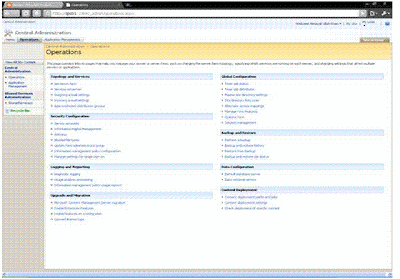
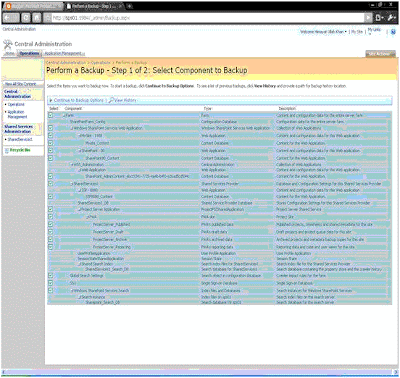




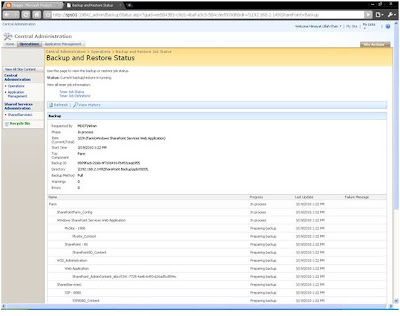
No comments:
Post a Comment
Use full comments are highly appreciable.
Please do not post irrelevant Messages.
Thanks.
Note: Only a member of this blog may post a comment.