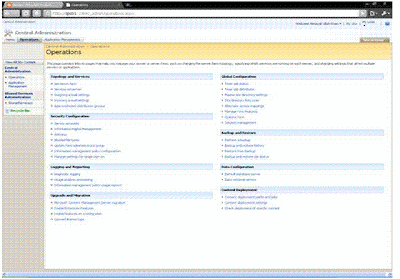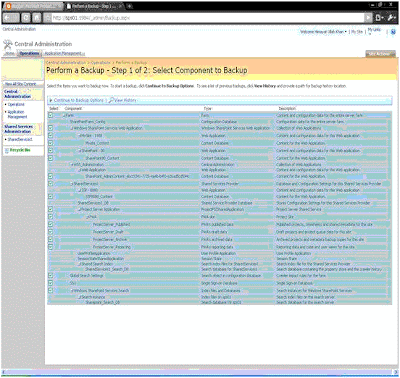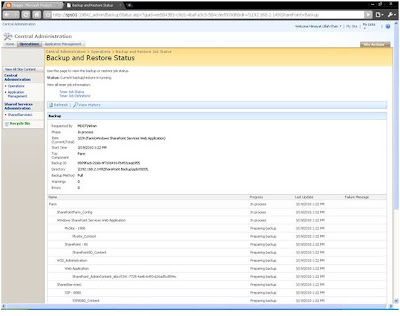Project Description
This is a project for SharePoint 2007 Features. Features add new functionality to a SharePoint 2007 farm, site collection, or site. This project will create Features to address deficiencies in SharePoint 2007 or add new capabilities. You should understand a little about Features before trying these out. The packages here use batch files or WSP files to install the Features. After installation, be sure to activate the Features to see them in SharePoint.
If you want to contribute Features to this project, please contact Scot Hillier at scot@shillier.com.
NOTE: The source code for all the features is available on the Releases tab. We are not using CodePlex TFS because we had issues with it, so the code is a simple ZIP file download.
Adds a new menu item to the Site Actions menu that attaches the debugger.
Log Viewer
This is a Feature for viewing the Unified Logging Service (ULS) logs from within Central Admin
Print List
This Feature adds a "Print List" menu item to the "Actions" menu for every list in the site collection. This version adds a blank master page, view selection, and a code-behind assembly.
Toolbar Manager
This Feature allows you to selectively show and hide menu items on the standard list/library toolbar. The feature adds a new web part to the gallery that you can place on any list/library view page. Once placed on the page, you can use the properties of the web part to show or hide menu items. This is the perfect solution for hiding a single menu item such as “Export to Spreadsheet” to prevent users from taking that action.
Unique Column Policy (updated 3/3/2008)
This Feature creates a new Information Policy that allows you to specify a column in a list or library that should have unique values. It is accessible from the Information Policy link on the list/library settings page. When you turn on the policy, you can then select the column where the unique constraint should be applied.
Window Links
This Feature is a custom Links list that allows you to control all aspects of opening the link in a new window. Activate it from the Site Collection Features page and then make a new list from the Create Page.
This Feature use a custom Feature Event Receiver to update the Web.config. This one can set up all the configuration to use Microsoft ASP.NET AJAX 1.0 into SharePoint Sites.
Content Type Hierarchy
This Feature presents the site content types in a hierarchical view.
Debug Config Feature
This Feature uses a custom Feature Event Receiver to update the Web.config. It can disable Custom Errors and enable Debugging And Stack Trace In WSS.
Global Web.config Feature
This Feature uses a custom Feature Event Receiver to update the Web.config of all Web application across your farm. This feature applies some of the most requested modifications such as connectionStrings, appSettings, membership and providers to the Web.config files. The Feature was contributed by Reza Alirezaei.
Minimal Master
This Feature adds a new master page to the gallery named "minimal.master". This master page removes all of the chrome and is a good starting point for your own master page.
Minimal Publishing Site
This Feature adds a new site template with the minimal items necessary to support publishing. Install and activate the feature to use the new template.
Placeholder Master
This Feature adds a new master page to the gallery named "Placeholder.master". This master page shows all of the placeholders and their content in a table structure so you can easily see what content is rendered in which placeholder.
Silverlight (.NET 3.5) Config Feature
This Feature makes all the Web.config modification to support 3.5 framework so you can can easily deploy the Silverlight for SharePoint BluePrint . The Feature was contributed by Reza Alirezaei.
Regular Expression Validation Field (Added 6/11/2008)
This feature creates a new field type that accepts a Regular Expression and then uses it to validate the field contents. This feature was created by Gael Duhamel.
Reset Theme (Updated 9/2/2008)
This feature changes the theme and logo for every site in a collection. A link appears on the Site Settings page to access the feature. This feature was created by Romelard Fabrice, SharePoint MVP.
Theme Changer and ThemeChangerStaple
This feature changes the site theme and alternate style sheet to those specified in the FEATURE.XML file.
Variation Labels Field (Update 9/22/2008)
This feature creates a new field type that displays the variation label information for items in a list. This feature was created by Gael Duhamel.
This Feature provides an administrative page at the farm and site collection level for managing web parts that are in an error state. The feature is similar to using the old "?contents=1" page, but with more flexibility. This Feature was contributed by SharePoint MVP Fabrice Romelard
Manage Configuration Modifications Feature
This Feature allows you to manage the web.config modifications that are applied across the farm. This is an enhanced version with more robust error checking than previously. Anyone using the previous version should upgrade.
Manage Form Users
This Feature adds a page to the People and Groups section of Site Settings for sites that use the SqlAuthenticationProvider. It allows you to add, edit, and delete users.
Manage Hierarchical Object Store
This Feature allows you to manage the hierarchical data store for each web application. The feature allows you to store key/value pairs in a web application and then retrieve them later. This is similar to storing appSettings in the web.config file, but the values are stored in the SharePoint database. The utility is available through a link on the Operations tab of Central Administration. The Release Notes contain more information on how developers should write code to access these values.
Manage Application Configuration Feature (Added 12/9/2008)
This feature takes the Manage Hierarchical Object Store feature and modifies it.
There are two major differences:
1. This feature allows you to specify app settings at the site collection, site and list level (and not the web application level).
2. This feature uses the site and list root folder property bags to store app settings (and not the hierarchical object store).
Manage Layouts Site Map Feature
This Feature allows you to manage the LAYOUTS site map to add and remove breadcrumbs for layouts pages. This is a useful feature for putting breadcrumbs on all of those layouts pages you made for your custom features.
SharePoint Events Manager (Added 7/15/2008)
This Feature allows you to manage event receivers for lists directly from the SharePoint user interface.
Site Creation in Target Database (Added 12/9/2008)
SharePoint has its own mechanism to associate a brand new created site collection to a content database. This feature allows administrators to choose any other content database instead.
End User-Oriented Features
Anonymous Audience (Added 9/22/2008)
This feature allows anonymous users to be targeted as an audience in MOSS. When activated, the target audience control in the web part properties will include a checkbox to target anonymous users. This feature was contributed by Bryan Phillips.
Presence Contact List
This is a contact list modified to show presence information as a drop-down associated with the e-mail field.
Task Alert
This Feature automatically sets up an alert for someone when a new task is assigned to them.
Task Mover (updated 3/11/2008)
This Feature allows you to move a task from one list to another. A “Copy To..” menu item appears on the Edit Control Block for a task item.
Toolbar Manager
This Feature allows you to selectively show and hide menu items on the standard list/library toolbar. The feature adds a new web part to the gallery that you can place on any list/library view page. Once placed on the page, you can use the properties of the web part to show or hide menu items.
Unique Column Policy (updated 3/3/2008)
This Feature creates a new Information Policy that allows you to specify a column in a list or library that should have unique values. It is accessible from the Information Policy link on the list/library settings page. When you turn on the policy, you can then select the column where the unique constraint should be applied.
Step 1 :
This is a project for SharePoint 2007 Features. Features add new functionality to a SharePoint 2007 farm, site collection, or site. This project will create Features to address deficiencies in SharePoint 2007 or add new capabilities. You should understand a little about Features before trying these out. The packages here use batch files or WSP files to install the Features. After installation, be sure to activate the Features to see them in SharePoint.
If you want to contribute Features to this project, please contact Scot Hillier at scot@shillier.com.
Available Features
Here is a brief description of each feature. More detail is available in the "Release Notes" document.NOTE: The source code for all the features is available on the Releases tab. We are not using CodePlex TFS because we had issues with it, so the code is a simple ZIP file download.
Most Popular Features
Debugger FeatureAdds a new menu item to the Site Actions menu that attaches the debugger.
Log Viewer
This is a Feature for viewing the Unified Logging Service (ULS) logs from within Central Admin
Print List
This Feature adds a "Print List" menu item to the "Actions" menu for every list in the site collection. This version adds a blank master page, view selection, and a code-behind assembly.
Toolbar Manager
This Feature allows you to selectively show and hide menu items on the standard list/library toolbar. The feature adds a new web part to the gallery that you can place on any list/library view page. Once placed on the page, you can use the properties of the web part to show or hide menu items. This is the perfect solution for hiding a single menu item such as “Export to Spreadsheet” to prevent users from taking that action.
Unique Column Policy (updated 3/3/2008)
This Feature creates a new Information Policy that allows you to specify a column in a list or library that should have unique values. It is accessible from the Information Policy link on the list/library settings page. When you turn on the policy, you can then select the column where the unique constraint should be applied.
Window Links
This Feature is a custom Links list that allows you to control all aspects of opening the link in a new window. Activate it from the Site Collection Features page and then make a new list from the Create Page.
Developer-Oriented Features
Ajax.Config FeatureThis Feature use a custom Feature Event Receiver to update the Web.config. This one can set up all the configuration to use Microsoft ASP.NET AJAX 1.0 into SharePoint Sites.
Content Type Hierarchy
This Feature presents the site content types in a hierarchical view.
Debug Config Feature
This Feature uses a custom Feature Event Receiver to update the Web.config. It can disable Custom Errors and enable Debugging And Stack Trace In WSS.
Global Web.config Feature
This Feature uses a custom Feature Event Receiver to update the Web.config of all Web application across your farm. This feature applies some of the most requested modifications such as connectionStrings, appSettings, membership and providers to the Web.config files. The Feature was contributed by Reza Alirezaei.
Minimal Master
This Feature adds a new master page to the gallery named "minimal.master". This master page removes all of the chrome and is a good starting point for your own master page.
Minimal Publishing Site
This Feature adds a new site template with the minimal items necessary to support publishing. Install and activate the feature to use the new template.
Placeholder Master
This Feature adds a new master page to the gallery named "Placeholder.master". This master page shows all of the placeholders and their content in a table structure so you can easily see what content is rendered in which placeholder.
Silverlight (.NET 3.5) Config Feature
This Feature makes all the Web.config modification to support 3.5 framework so you can can easily deploy the Silverlight for SharePoint BluePrint . The Feature was contributed by Reza Alirezaei.
Regular Expression Validation Field (Added 6/11/2008)
This feature creates a new field type that accepts a Regular Expression and then uses it to validate the field contents. This feature was created by Gael Duhamel.
Reset Theme (Updated 9/2/2008)
This feature changes the theme and logo for every site in a collection. A link appears on the Site Settings page to access the feature. This feature was created by Romelard Fabrice, SharePoint MVP.
Theme Changer and ThemeChangerStaple
This feature changes the site theme and alternate style sheet to those specified in the FEATURE.XML file.
Variation Labels Field (Update 9/22/2008)
This feature creates a new field type that displays the variation label information for items in a list. This feature was created by Gael Duhamel.
Administrator-Oriented Features (and supporting features for developers)
Clean Web Part Errors (Added 9/2/2008)This Feature provides an administrative page at the farm and site collection level for managing web parts that are in an error state. The feature is similar to using the old "?contents=1" page, but with more flexibility. This Feature was contributed by SharePoint MVP Fabrice Romelard
Manage Configuration Modifications Feature
This Feature allows you to manage the web.config modifications that are applied across the farm. This is an enhanced version with more robust error checking than previously. Anyone using the previous version should upgrade.
Manage Form Users
This Feature adds a page to the People and Groups section of Site Settings for sites that use the SqlAuthenticationProvider. It allows you to add, edit, and delete users.
Manage Hierarchical Object Store
This Feature allows you to manage the hierarchical data store for each web application. The feature allows you to store key/value pairs in a web application and then retrieve them later. This is similar to storing appSettings in the web.config file, but the values are stored in the SharePoint database. The utility is available through a link on the Operations tab of Central Administration. The Release Notes contain more information on how developers should write code to access these values.
Manage Application Configuration Feature (Added 12/9/2008)
This feature takes the Manage Hierarchical Object Store feature and modifies it.
There are two major differences:
1. This feature allows you to specify app settings at the site collection, site and list level (and not the web application level).
2. This feature uses the site and list root folder property bags to store app settings (and not the hierarchical object store).
Manage Layouts Site Map Feature
This Feature allows you to manage the LAYOUTS site map to add and remove breadcrumbs for layouts pages. This is a useful feature for putting breadcrumbs on all of those layouts pages you made for your custom features.
SharePoint Events Manager (Added 7/15/2008)
This Feature allows you to manage event receivers for lists directly from the SharePoint user interface.
Site Creation in Target Database (Added 12/9/2008)
SharePoint has its own mechanism to associate a brand new created site collection to a content database. This feature allows administrators to choose any other content database instead.
End User-Oriented Features
Anonymous Audience (Added 9/22/2008)
This feature allows anonymous users to be targeted as an audience in MOSS. When activated, the target audience control in the web part properties will include a checkbox to target anonymous users. This feature was contributed by Bryan Phillips.
Presence Contact List
This is a contact list modified to show presence information as a drop-down associated with the e-mail field.
Task Alert
This Feature automatically sets up an alert for someone when a new task is assigned to them.
Task Mover (updated 3/11/2008)
This Feature allows you to move a task from one list to another. A “Copy To..” menu item appears on the Edit Control Block for a task item.
Toolbar Manager
This Feature allows you to selectively show and hide menu items on the standard list/library toolbar. The feature adds a new web part to the gallery that you can place on any list/library view page. Once placed on the page, you can use the properties of the web part to show or hide menu items.
Unique Column Policy (updated 3/3/2008)
This Feature creates a new Information Policy that allows you to specify a column in a list or library that should have unique values. It is accessible from the Information Policy link on the list/library settings page. When you turn on the policy, you can then select the column where the unique constraint should be applied.
Step 1 :
Open Central Administration Page.
Step 2:
Goto Operation Tab
Step 3:
Here you will see “Backup and Restore” Tab , Click Perform a Backup
Step 4:
Check the Database for which you want to perform backup and the n click “ Continue to Backup Option”
Check whether you want a Full or Differential Backup ( Select Full if you are taking the Backup For the First Time)
Provide the path of Shared Folder , Then click “OK”
Note : If you get the below error :
Go back to Operationàtimer job definitions, Here you will see that the Backup /Restore job is scheduled
Click on Backup/Restoe and then click delete.
Perform Step 2 onward again. You will see the following screen
Great … You have Backed Up your data Successfully J